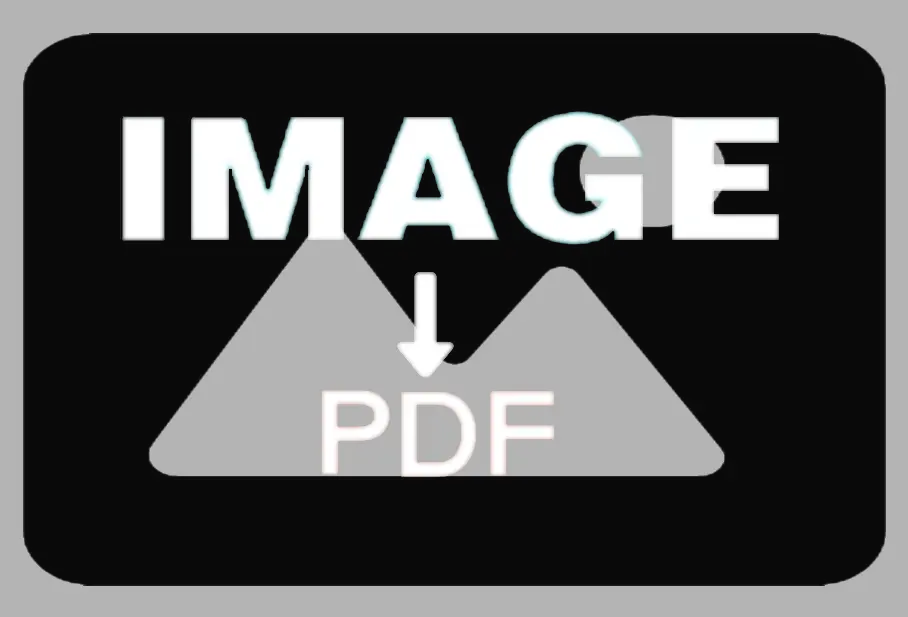实用教程
未读青龙面板安装安装Docker 引用站外地址 Docker安装 在未知中成长,超越自我 拉取青龙镜像1docker pull whyour/qinglong:develop 启动青龙镜像/data/ql/ql:映射文件夹 QlBaseUrl:访问路径,为空时:ip:5700,不为空时:ip:5700/ql/ 123456789docker run -dit \ -v /data/ql/ql:/ql/data \ -p 5700:5700 \ -e QlBaseUrl="/ql/" \ -e QlPort="5700" \ --name qinglong \ --hostname qinglong \ --restart unless-stopped \ whyour/qinglong ...
介绍 synchronizedsynchronized是Java中的一个很重要的关键字,主要用来加锁,synchronized 的使用方法比较简单,主要可以用来修饰方法和代码块。根据其锁定的对象不同,可以用来定义同步方法和同步代码块。 AQSAbstractQueuedSynchronizer(抽象队列同步器,以下简称AQS)出现在JDK1.5中。AQS是很多同步器的基础框架,比如ReentrantLock, CountDownLatch和Semaphore等都是基于AQS实现的。除此之外,我们还可以基于AQS,定制出我们所需要的同步器。 CASCAS是一项乐观锁技术,是Compare And Swap的简称,顾名思义就是先比较再替换。CAS 操作包含三个操作数——内存位置(V)、预期原值(A)和新值(B)。在进行并发修改的时候,会先比较A和V中取出的值是否相等,如果相等,则会把值替换成B,否则就不做任何操作。 synchronized synchronized在jdk1.6之前直接是重量级锁;synchronized在jdk1.6之后出现了锁升级。 synchroni ...
创建型模式简单工厂模式简单工厂模式⼜称⼯⼚⽅法模式,是⼀种创建型设计模式,在工厂类中提供⼀个创建对象的⽅法, 允许客户端决定实例化对象的类型。 定义接口以文件转换为示例。 1234567import java.io.File;public interface Converter { byte[] convertToPdf(File file) throws Exception; byte[] convertToPdf(byte[] file) throws Exception;} 实现文件转换接口1. word转pdf2. excel转pdf3. ppt转pdf4. 图片转pdf 文件转换工厂12345678910111213141516171819202122232425262728public class ConvertPdfFactory { private static String DOC = "doc"; private static String DOCX = "docx"; ...
图片 转 pdf使用poi和itext库实现。 maven 依赖itext 依赖了 poi 不用手动添加 12345678910111213141516171819202122<dependencies><dependency> <groupId>com.itextpdf</groupId> <artifactId>io</artifactId> <version>7.2.0</version></dependency><dependency> <groupId>com.itextpdf</groupId> <artifactId>kernel</artifactId> <version>7.2.0</version></dependency><dependency> <groupId>com.itextpdf</ ...
ppt 转 pdf使用poi和itext库实现,兼容 ppt 和 pptx。 注: 本人在使用中遇到,组合图形中的中文乱码。 maven 依赖itext 依赖了 poi 不用手动添加。 poi 中ppt相关依赖需要自己手动添加 1234567891011121314151617181920212223242526272829<dependencies> <dependency> <groupId>org.apache.poi</groupId> <artifactId>poi-scratchpad</artifactId> <version>4.1.2</version></dependency> <dependency> <groupId>com.itextpdf</groupId> <artifactId>io</artifactId> <version> ...
excel 转 pdf使用poi和itext库实现,兼容xls,xlsx格式。 maven 依赖itext 依赖了 poi 不用手动添加 12345678910111213141516171819202122<dependencies><dependency> <groupId>com.itextpdf</groupId> <artifactId>io</artifactId> <version>7.2.0</version></dependency><dependency> <groupId>com.itextpdf</groupId> <artifactId>kernel</artifactId> <version>7.2.0</version></dependency><dependency> <groupId>c ...
word 转 pdf使用aspose.words库实现,兼容doc,docx格式。 maven 依赖12345<dependency> <groupId>com.aspose</groupId> <artifactId>aspose-words</artifactId> <version>15.8.0</version></dependency> 工具实现1234567891011121314151617181920212223242526272829303132333435363738394041424344454647484950515253545556575859import com.aspose.words.Document;import com.aspose.words.License;import com.aspose.words.SaveFormat;import java.io.*;public class WordToPdf implements Co ...
准备服务器1、使用GitHub作为网站服务器 使用个人 GitHub 创建仓库,并配置 GitHub Pages 此仓库用于存放个人博客页面,仓库名必须使用 <GitHub用户名>.github.io 格式。 仓库创建完成后,可以在仓库根路径下创建一个名为 index.html 的静态 HTML 文件来验证个人博客搭建是否成功。 12345678910<!DOCTYPE html><html lang="en"><head> <meta charset="UTF-8"> <title>Someone's Blog</title></head><body> <h1>Hello, Blog World ~</h1></body></html> 在 <GitHub用户名>.github.io 仓库对应的 GitHub Pages 设置页面 (访问路径为S ...
实用教程
未读一、 Node 简介 Node.js是一个javascript运行环境。它让javascript可以开发后端程序,实现几乎其他后端语言实现的所有功能。 二、 Node 下载 官网下载 三、 Node 安装1. 双击.exe安装包,点击 [next] 到第二步。 2. 点击 [next] 到第三步。 3. 选择安装目录 可点击 Browse… 更换目录,也可直接在方框里面改,直接将 C 改为 D,这样就直接安装在 D 盘里了。点击 [next] 到第四步。 4. 自定义设置 大概意思翻译出来了,大家根据自己的需要选择勾选。点击 [next] 到第五步。 Node.js runitem : Node.js运行时,这项功能需要61MB的硬盘空间 corepack manager : corepack 包管理器 ...