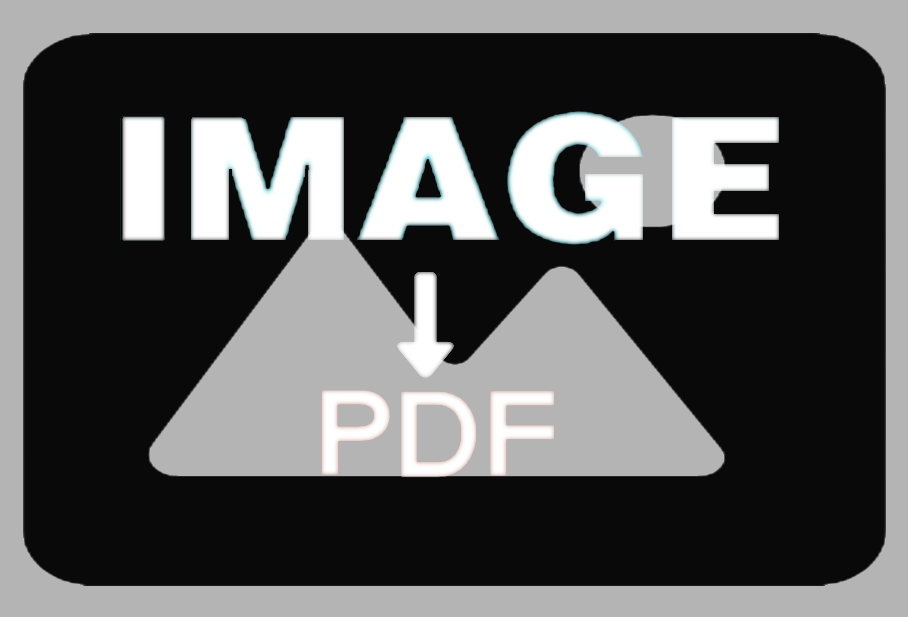Hexo插件Hexo插件
TONG HUI记录本博客使用到的hexo插件
hexo-abbrlink ^2.2.1
npm install hexo-abbrlink --save
config.yml:
1
2
3
4
| permalink: posts/:abbrlink/ 或 permalink: posts/:abbrlink.html
abbrlink:
alg: crc32 #alg 对应随机值算法参数,可选为 crc16 和 crc32
rep: hex #rep 对应生成链接的表示方法,hex:十六进制,dec:十进制
|
hexo-algoliasearch ^1.0.0
- 用于索引您在 Algolia 上的 Hexo 博客的帖子
npm install hexo-algoliasearch --save
config.yml:
1
2
3
4
5
6
7
8
9
10
11
12
13
14
15
| algolia:
appId: "应用程序 ID"
apiKey: " API 密钥"
adminApiKey: "adminAPI 密钥"
chunkSize: 5000 #记录/帖子被拆分成块以上传
indexName: "存储帖子的索引的名称"
fields: #要编制索引的字段名称的列表。
- content:strip:truncate,0,500
- excerpt:strip
- gallery
- permalink
- photos
- slug
- tags
- title
|
hexo-butterfly-envelope ^1.0.15
npm install hexo-butterfly-envelope --save
config.yml:
1
2
3
4
5
6
7
8
9
10
11
12
13
14
15
16
17
18
| envelope_comment:
enable: true #控制开关
custom_pic:
cover: https://unpkg.zhimg.com/hexo-butterfly-envelope/lib/violet.jpg #信笺头部图片
line: https://unpkg.zhimg.com/hexo-butterfly-envelope/lib/line.png #信笺底部图片
beforeimg: https://unpkg.zhimg.com/hexo-butterfly-envelope/lib/before.png # 信封前半部分
afterimg: https://unpkg.zhimg.com/hexo-butterfly-envelope/lib/after.png # 信封后半部分
message: #信笺正文,多行文本,写法如下
- 有什么想问的?
- 有什么想说的?
- 有什么想吐槽的?
- 哪怕是有什么想吃的,都可以告诉我哦~
bottom: 自动书记人偶竭诚为您服务! #仅支持单行文本
height: #1050px,信封划出的高度
path: #【可选】comments 的路径名称。默认为 comments,生成的页面为 comments/index.html
front_matter: #【可选】comments页面的 front_matter 配置
title: 留言板
comments: true
|
hexo-generator-baidu-sitemap ^0.1.9
npm install hexo-generator-baidu-sitemap --save
hexo-generator-seo-friendly-sitemap ^0.2.1
npm install hexo-generator-seo-friendly-sitemap --save
config.yml:
1
2
3
4
| sitemap:
path: sitemap.xml
baidusitemap:
path: baidusitemap.xml
|
hexo-neat ^1.0.9
npm install exo-neat --save
config.yml:
1
2
3
4
5
6
7
8
9
10
11
12
13
14
15
| neat_enable: true
neat_html:
enable: true
exclude:
neat_css:
enable: true
exclude:
- '*.min.css'
neat_js:
enable: true
mangle: true
output:
compress:
exclude:
- '*.min.js'
|