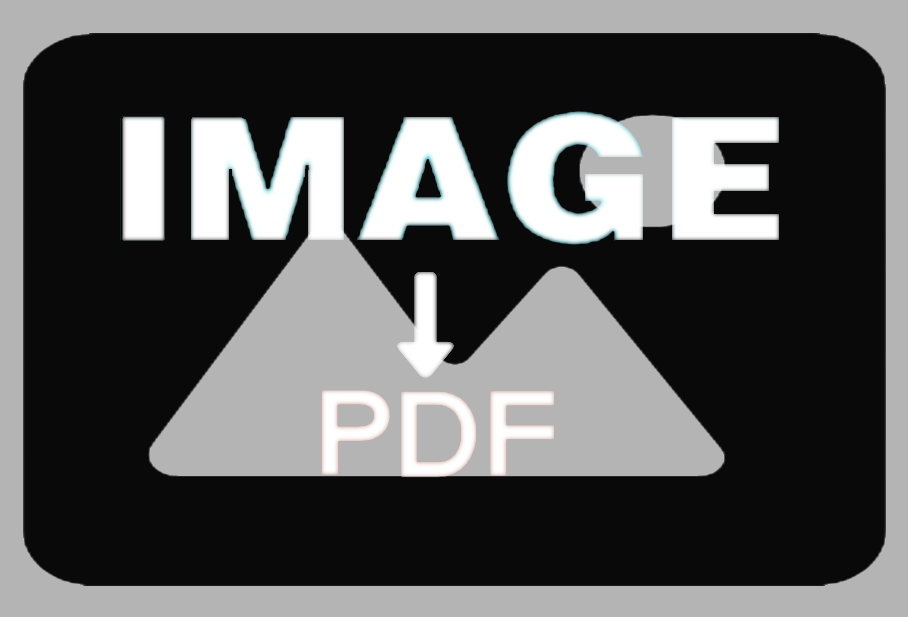Hexo 魔改(轻度) 文章主色调获取-修改为本地

AI-摘要
切换
Tianli GPT
AI初始化中...
介绍自己 🙈
生成本文简介 👋
推荐相关文章 📖
前往主页 🏠
前往爱发电购买
Hexo 魔改(轻度) 文章主色调获取-修改为本地
TONG HUI在配置中多加一个选项
1
2
3
4
5
6# 主色调相关配置
mainTone:
enable: true
mode: local # cdn/api/both/local
api:
cover_change: true # 整篇文章跟随cover修改主色调引入js
可替换为自己的js插件。1
2
3inject:
head:
- <script src="/js/ImgMainColor.js"></script>修改 main.js
找到 js 中的
coverColor 方法,大概在1240行左右。
在if (GLOBAL_CONFIG_SITE.postMainColor) 之后再加一个判断if (GLOBAL_CONFIG.mainTone.mode == local)
结构是1
2
3
4
5
6
7
8
9
10
11
12
13
14
15
16
17
18
19
20
21
22
23
24
25
26
27
28
29
30
31
32
33
34
35
36
37if (GLOBAL_CONFIG_SITE.postMainColor){
...
}else if (GLOBAL_CONFIG.mainTone.mode == "local"){
new ImgMainColor({
src: path,
}, function(color){
/**
* hex: "#c3d3fd"
* hexa:"#c3d3fdff"
* rgb:"rgb(195,211,253)"
* rgba: "rgba(195,211,253,1)"
*/
let value = color.hex
if (getContrastYIQ(value) === "light") {
value = LightenDarkenColor(colorHex(value), -40);
}
root.style.setProperty("--anzhiyu-bar-background", value);
requestAnimationFrame(() => {
anzhiyu.initThemeColor();
});
if (GLOBAL_CONFIG.mainTone.cover_change) {
document.documentElement.style.setProperty("--anzhiyu-main", value);
document.documentElement.style.setProperty(
"--anzhiyu-theme-op",
getComputedStyle(document.documentElement).getPropertyValue("--anzhiyu-main") + "23"
);
document.documentElement.style.setProperty(
"--anzhiyu-theme-op-deep",
getComputedStyle(document.documentElement).getPropertyValue("--anzhiyu-main") + "dd"
);
}
});
}else{
// 原来的网络请求
}
评论
匿名评论隐私政策
✅ 你无需删除空行,直接评论以获取最佳展示效果