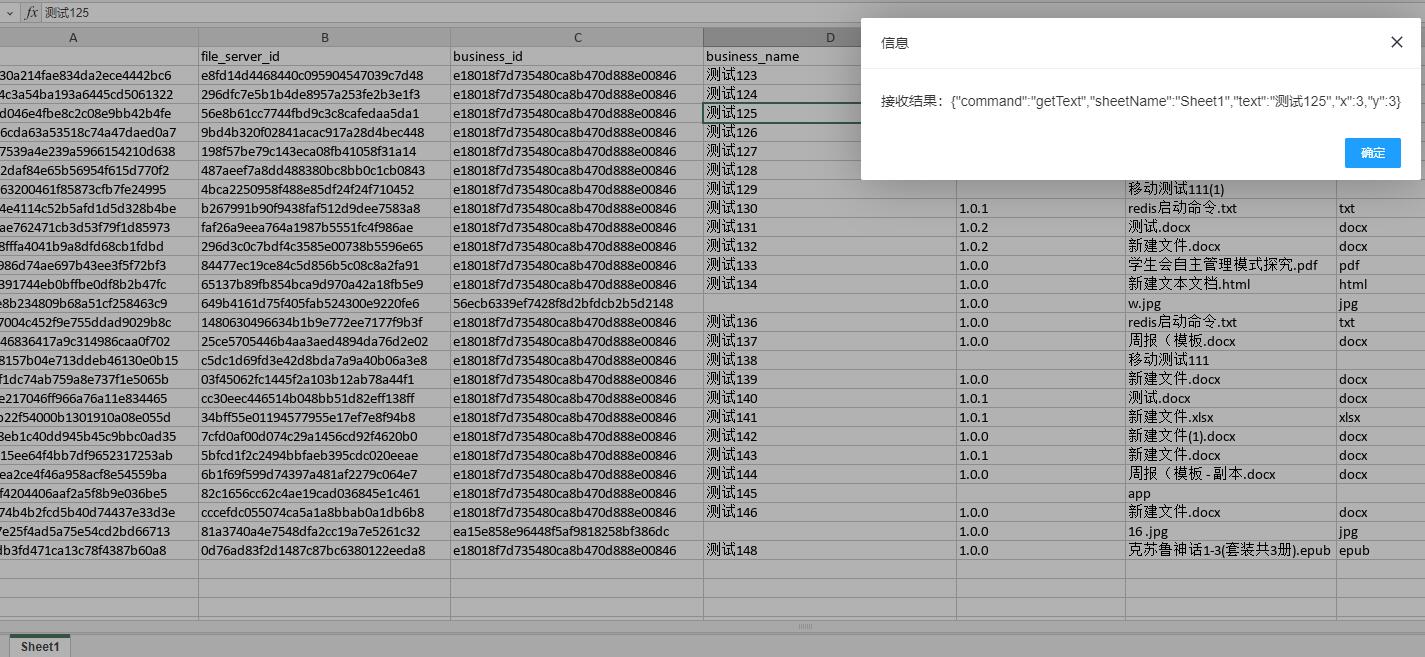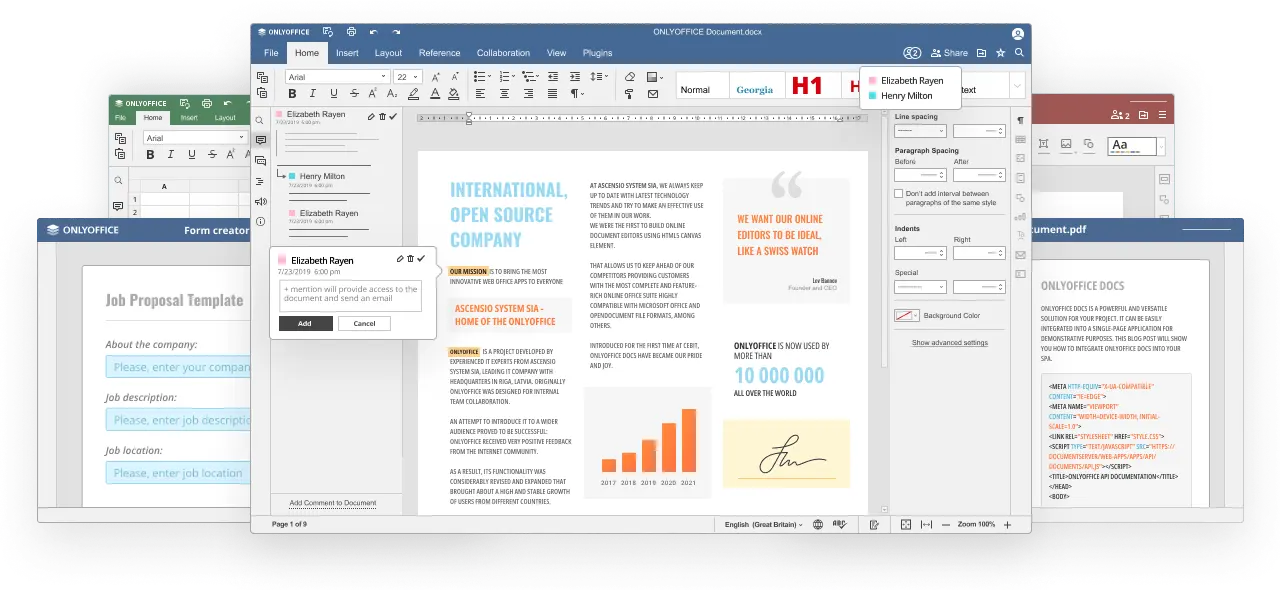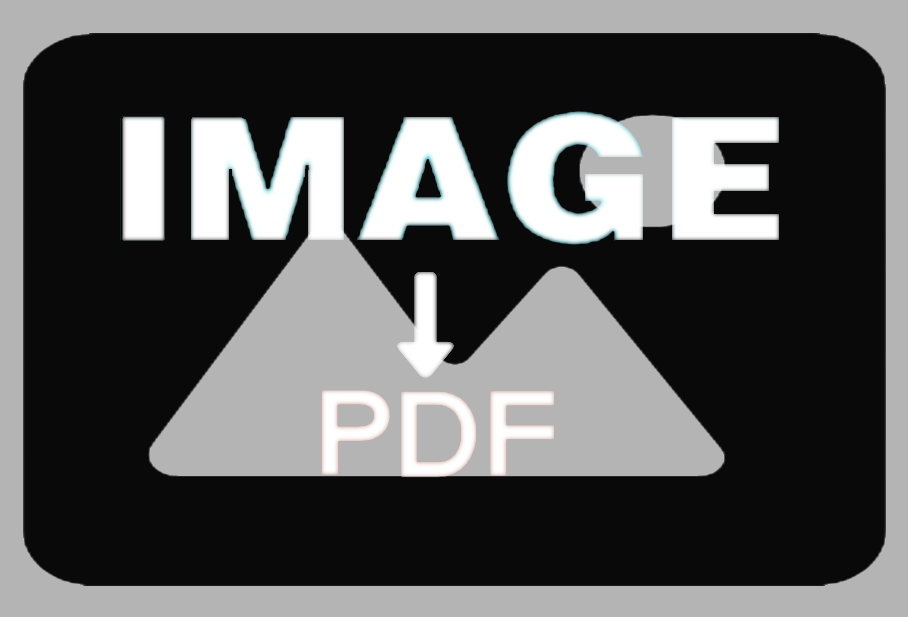基于插件实现和onlyoffice编辑器的数据通信

AI-摘要
切换
Tianli GPT
AI初始化中...
介绍自己 🙈
生成本文简介 👋
推荐相关文章 📖
前往主页 🏠
前往爱发电购买
基于插件实现和onlyoffice编辑器的数据通信
TONG HUI插件编写
config.json
code.js
1
2
3
4
5
6
7
8
9
10
11
12
13
14(function(window, undefined){
window.Asc.plugin.init = function() {
console.log("插件初始化")
// 插件监听页面的具体操作指令
window.parent.Common.Gateway.on('internalcommand', function(data){
console.log(data);
});
};
window.Asc.plugin.button = function(id) {
};
})(window, undefined);
定义指令
插件中接收到的数据结构
1
{command:"具体指令",data:{"携带数据"}}
判断指令内容
1
2
3
4
5
6
7
8
9
10
11
12
13
14
15
16
17
18
19
20
21
22
23
24
25
26
27
28
29
30
31
32
33
34
35
36
37
38
39
40
41
42
43
44
45
46
47
48
49
50
51
52
53
54
55
56
57
58
59
60
window.parent.Common.Gateway.on('internalcommand', function(data){
console.log(data); // 接受到123参数console.log(data.data); // 接受到321参数
var data_ = data.data
switch (data.command){
case "insertText":
let text = "${"+data_.text+"}"
window.Asc.plugin.executeMethod ("PasteText", [text]);
if(window.Asc.plugin.info.editorType == 'cell'){
CorrectText('insertText')
}
break;
case 'getText':
CorrectText('getText')
break
}
});
function CorrectText (command) {
let data = {
command:command,
text:""
}
switch (window.Asc.plugin.info.editorType) {
case 'word':
case 'slide': {
window.Asc.plugin.executeMethod ("GetSelectedText", [{"Numbering": false, "Math": false, "TableCellSeparator": '\n', "ParaSeparator": '\n', "TabSymbol": String.fromCharCode(9)}], function (e) {
let text = e.trim()
data.text = text
window.parent.parent.postMessage(JSON.stringify(data),'*');
});
break;
}
case 'cell': {
Asc.scope.command = command;
window.Asc.plugin.callCommand (function () {
var oWorksheet = Api.GetActiveSheet();
var oActiveCell = oWorksheet.GetActiveCell();
let str = oActiveCell.Text
if(str.indexOf("${") != -1){
str = str.substring(2,str.length-1)
}
let data = {
command:Asc.scope.command,
sheetName:oWorksheet.Name,
text:str,
x:oActiveCell.Row,
y:oActiveCell.Col
}
localStorage.setItem('dataInfo', JSON.stringify(data))
}, false,false,function(){
window.parent.parent.postMessage(localStorage.getItem('dataInfo'),'*');
localStorage.removeItem('dataInfo')
});
break;
}
}
}
页面发出指令
实列化编辑对象
发出指令
定义方法
1
2
3
4
5
6
7
8
9
10
11
12
13
14
//获取内容
function getText(){
docEditor.serviceCommand("getText", {});
}
//添加内容
function setText(value){
let data = {
text: value
};
docEditor.serviceCommand("insertText", data);
}接收指令结果
1
2
3
4
5
6
7
8
9
10
11
12
13
14
15
16
17
18
19
20
//接收 编辑器的数据
window.addEventListener('message', postMessage)
function postMessage(res) {
if (typeof res.data === 'string') {
let data = JSON.parse(res.data)
if (data.command == 'insertText' || data.command == 'getText'){
console.log("text:"+data.text)
if (data.sheetName) {
console.log("sheetName:"+data.sheetName)
}
if (data.command == 'insertText' && data.x != null && data.y != null) {
console.log("x:"+data.x)
console.log("y:"+data.y)
}
}
}
}
测试结果
word文件
excel文件
评论
匿名评论隐私政策
✅ 你无需删除空行,直接评论以获取最佳展示效果